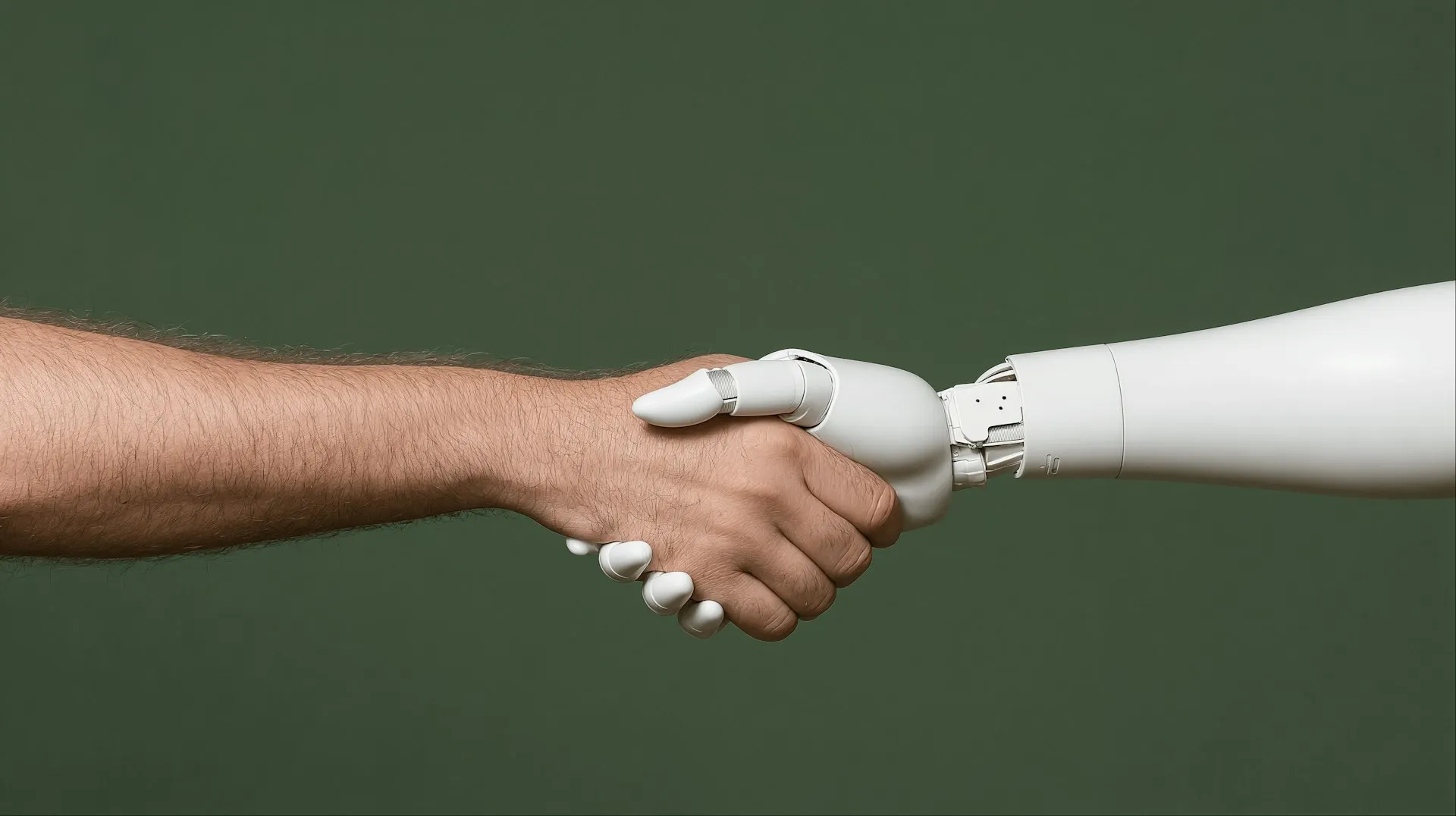
So, AI feels kind of like a fancy gadget everyone has, but not everyone really knows how to use properly.
If you’re the type to just throw in “write me a blog post” and hope for the best, this guide is gonna make you rethink that approach.
Google spent 9 hours crafting a whole course on getting better at this, but since, you know, life exists, here’s a quicker way to scoop up all the good stuff.
First Things First — What Even Is Prompt Engineering?
Alright, think of it like this — prompting is just talking to AI in a way that gets you the thing you actually want, without the back-and-forth frustration.
It’s like asking for fries without forgetting to say “no ketchup.”
Done right, AI can pump out exactly what you imagined — text, images, video, code — all of it.
Done wrong, and it’s kind of like trying to explain TikTok to your grandpa.
Anyway, this whole thing is about making you sound like the smartest person in the room when it comes to getting AI to actually do its job.
The Five-Step Formula (That’s Surprisingly Easy to Remember):
Google’s got this thing called T.C.R.E.I. — which, to be honest, is just a bunch of fancy letters until you stick some real words to it.
Tiny Crabs Ride Enormous Iguanas
Silly? Absolutely. Useful? Weirdly, yeah. Here’s the rundown:
1. The Thing You Want (Task)
Ok, so the first step is just spelling out what you need AI to handle. No need to sugarcoat it.💡 Say something like, “I need a cool birthday gift idea for a friend who’s super into anime.”
2. Fill in the Blanks (Context)
You know how people say, “I’m bad at reading minds”? AI is that friend. Give it the goods.💡 Toss in details, “She’s turning 29 and probably has watched ‘Naruto’ about 14 times by now.”
3. Show Some Receipts (References)
Ok, this part’s a little extra, but it works. Give AI an example of what you like or have done before.💡 “She loved those plushies and framed prints I got her last year.”
4. Judge It (Evaluate)
Now you look at what the AI spits out and ask yourself — is this actually helpful? If not, let’s move to the next part.
5. Tweak Until It Stops Annoying You (Iterate)
This isn’t a “one and done” thing. Honestly, it’s more like cooking without a recipe. Keep fixing it up until it works.💡 Go from, “Give me anime gifts,” to “Act like you’re a die-hard anime fan and suggest something unique.”
When the Results Kinda Suck — Ramen Saves the Day (RAIS Method):
If your AI spits out bland, “meh” results, shake things up with these four quick hacks:
-
Go Back to Basics: Maybe you skimped on details. Add more. Throw in a vibe. Make AI your bestie.
-
Stop Overwhelming It: Break it down. Instead of dumping everything at once, feed it little bits. Like, one sentence at a time.
-
Flip the Script: AI feeling boring? Ask for something totally different. “Plan a product launch” feeling dry? Try “Write a love letter from my product to the customer.”
-
Put Some Walls Up: AI loves freedom, but too much makes it lazy. Lock it in with constraints.💡 “Only songs under 3 minutes and with at least 100 million streams for this road trip playlist.”
Real-World Stuff That’s Actually Useful:
1. Get Through Emails Faster
Honestly, most emails don’t need the Shakespeare treatment. Keep it simple.💡 “Write a short email to staff about the gym class schedule moving from 7 AM to 6 AM.”
2. Writing Summaries That Don’t Put People to Sleep
Long documents? Yeah, no thanks. Make AI summarize it in a way that feels like your buddy explaining it.💡 “Summarize this legal doc like you’re explaining it to your younger sibling.”
3. When You Just Can’t Think of Ideas
Need inspiration? AI’s like that friend who says too much but sometimes_strikes gold.💡 “Brainstorm weird but fun ideas for a nail art collection inspired by cartoons.”_
Level Up Your AI Game (When You’re Feeling Fancy):
1. The Chain Reaction (Prompt Chaining)
Basically, don’t ask for the whole pie at once. Build it slice by slice.💡 “Summarize this novel in 3 sentences.” → “Turn that into a tagline.” → “Plan a campaign around it.”
2. Ask AI to Show Its Work (Chain of Thought)
You ever had to explain your homework step by step? Same idea. Make AI walk you through its logic.💡 “Explain your thinking while listing the best horror movies.”
3. Explore All the Paths (Tree of Thought)
Let the AI brainstorm three wildly different takes and pick the one that vibes.💡 “Draft three marketing angles for a luxury sneaker launch, each with a different vibe — minimal, over-the-top, and quirky.”
AI Isn’t Just for Text — Use Pics, Videos, and All That Too
Yup, AI doesn’t stop at words. You can upload spreadsheets, pictures, or audio clips and let it do its thing.💡 “Write a social post that highlights this nail art pic. Keep it fun and under 150 characters.”
AI Agents — The Experts You Didn’t Know You Had
Think of AI agents as that one friend who knows way too much about one niche thing. Build one that’s actually helpful.
Agent Sim (Roleplay Buddy):
Simulate interviews, practice pitches, or even get feedback from a fake “client.”💡 “Pretend to be a tough client at a sports car company. Critique my ad pitch and push back.”
Agent X (Mr. Know-It-All):
Need detailed feedback? Ask AI to nitpick your work.💡 “Act like a VP of marketing and review my campaign idea.”
Don’t Let AI Get Weird (Or Biased)
-
Hallucinations: Sometimes AI just makes stuff up. Check it.
-
Biases: AI can accidentally be super judgy. Keep your eyes peeled.
-
Fix It: Don’t trust AI blindly. Read everything over.
Alright, Here’s the Deal…
AI is cool if you know how to talk to it.
These tricks? They’ll get you 10 steps ahead without the headache.
Plus, once you’ve got this down, you’ll save ridiculous amounts of time.
Go mess with some prompts — seriously, you’ll thank yourself later.