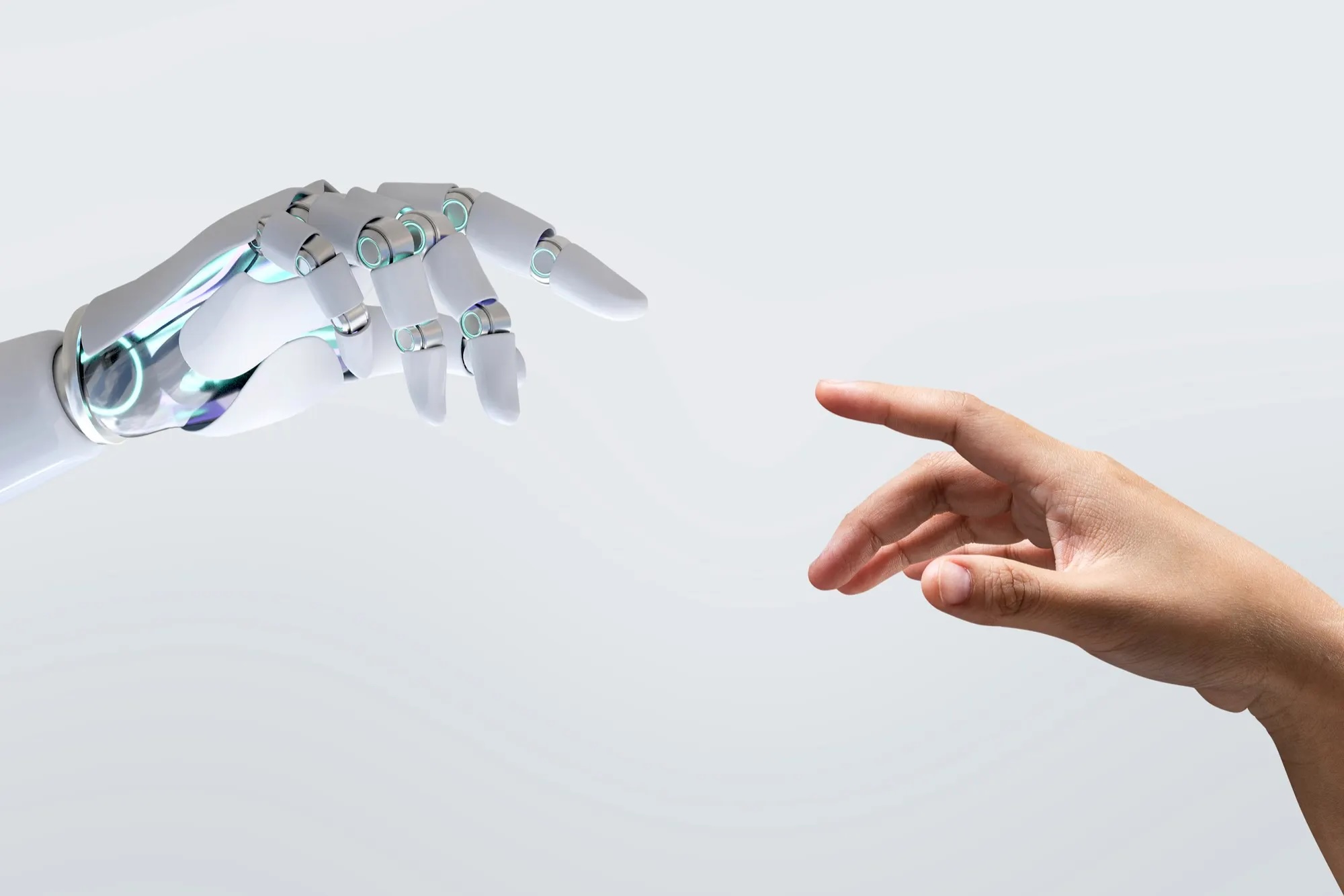
Ok, so let’s get into something that’s, well, kind of all over the place, but in a good way. You know, the kind of thing that makes your brain light up just a little because it’s actually useful.
We’re talking about making AI agents that, in a way, feel like they’ve got a mind of their own.
Not those basic setups that, frankly, just shuffle data from A to B and call it a day.
This is about crafting something that, well, almost thinks on its feet.
How to Make the Real Deal That Actually Does Stuff on Its Own (And Doesn’t Just Look Cool on Paper)
These days, you can’t swing a stick without hitting someone who’s “building an AI agent.”
But, in reality?
A whole lot of them are just stringing together some no-code tools that, honestly, could’ve been stitched up with a basic Excel sheet and a cup of coffee.
If you’ve been wondering how to pull together something that feels more like a handy sidekick and less like a glorified to-do list, you’re in the right place.
We’re going deep… but in a way that’s kinda fun.
🤖 So What Even Is an AI Agent, Really?
Now, this might sound obvious, but a lot of folks are pretty confused on this point.
So, here’s the easy version:
An AI agent is something that’s got a bit of wiggle room to make decisions on its own.
You give it an idea of what you want, and it figures out how to do it.
Compare that to a workflow, which is more like… IKEA instructions. Follow the steps, no thinking required.
Here’s a quick table to give your brain something to chew on:
🟢 Workflows:
-
More or less, it follows set rules.
-
It’s kind of like a flowchart with no surprises.
-
No choices. Just steps.
-
Good for repeating the same thing over and over.
🔴 AI Agents:
-
Tends to decide which way to go as it works.
-
Feels a little like giving someone a job and letting them figure it out.
-
Picks its tools and methods as it goes.
-
Handy when things are messy and not clear-cut.
Little reality check:If it can’t make up its mind about what to do next? Yeah, that’s not an agent.
🚀 Why Even Bother? (And Why You Probably Shouldn’t Always)
So, AI agents are kind of like having a helper who doesn’t need you to hold its hand the whole time. That’s pretty neat when you’re juggling stuff like:
-
Figuring out your day based on calendar chaos.
-
Having it answer customer messages and actually decide what to say.
-
Doing research that’s more than just Googling the first thing that pops up.
But here’s the kicker:You probably don’t need an agent if you’re just looking to pull stuff from a spreadsheet or send Slack messages on a timer.
Heads up:Even the people at Anthropic say this: Go with the lazy, simple option if it works. No need to make it complicated just because you can.
🛠️ How You Can Actually Build One of These Things Without Losing Your Mind
Ok, so, there’s a couple of ways to do this.
Some are as easy as clicking around a no-code tool.
Others? Well, you might need to dust off your coding skills (or, you know, Google a lot).
Let’s start with the easier one and move from there.
🎨 The No-Code AI Agent (Telegram Assistant That Sorts Your Day)
This one’s about making a little AI helper that:
-
Checks your calendar.
-
Helps you figure out what to do next.
-
Schedules stuff without asking a million questions.
🏗️ Step 1: Make It Understand You
Write a system prompt that lays it out, plain and simple. Something like:
You’re my helpful assistant. I’ll tell you what I need done today. Look at my Google Calendar. Tell me what I’ve got going on and help me plan it out. You can read events and create new ones. But wait for me to say ‘go’ before you schedule anything.
⚙️ Step 2: Hook It All Up
In this example, we’re using N8N (think of it like Lego for apps).
-
Telegram triggers the chat.
-
GPT-4 (or another model) thinks about what you said.
-
Google Calendar lets it read and write your events.
💡 Step 3: Make the Workflow Flow
Here’s what happens:
-
You send a message like “What am I doing today?”
-
If it’s text, it pipes straight to the agent.
-
If you send voice? It runs through transcription first.
-
Then the agent replies or books your time.
🔥 Step 4: Watch for Weird Stuff
-
If you get events popping up without times or names?You probably forgot to tell it where to put the details.
-
If it schedules things in the wrong time zone?Time to double-check your instructions.
💸 Should You Use No-Code Tools or Just Learn to Code Already?
No-Code (N8N):
-
Easier to set up.
-
Drag and drop… mostly.
-
Pretty slick UI.
-
Monthly fee that sneaks up on you.
Write Code (Crew AI/Autogen):
-
Costs less in the long run.
-
More control, more freedom.
-
Can do wild stuff if you know what you’re doing.
-
Just pay for your AI calls.
💻 The “For People Who Like a Challenge” Option: Code-Based AI Agents
What’s in the Toolbox?
-
Crew AI: This one’s like building a squad. You give each little helper their own job and tools.
-
Autogen: Good if you’re into experimenting and figuring things out as you go.
🧱 Crew AI (The “Squad Manager” Approach)
How it works (in a nutshell):
-
You make agents (the little workers).
-
You give them jobs to do (called tasks).
-
You throw them in a “Crew” and tell them to figure it out together.
-
Then they go off and do their thing while you watch (hopefully with popcorn).
💥 Why Writing Code Might Be the Better Deal
Honestly? It’s cheaper.You don’t need to pay for extra platforms once you’re set up.You get more control (like giving each job a different set of tools).And you can build in guardrails, so your AI doesn’t run off and book your boss a meeting with a pizza place.
📜 Anthropic Has Some Pretty Smart Ideas About How to Set This Up
Let’s skim the best bits:
-
Prompt Chaining: Break the job into steps, like a recipe.
-
Routing: Send the easy stuff to one helper and the tricky stuff to another.
-
Parallel Processing: Get lots of agents working at once.
-
Orchestrator/Worker: One boss agent hands out jobs to the crew.
-
Full Autonomy: The agent does its thing without you babysitting it. (Scary? Maybe. Useful? Yep.)
🚧 Set Some Ground Rules So It Doesn’t Go Off the Rails
You wouldn’t leave a toddler with a chainsaw, right?Same deal here.Give it clear rules, limit what it can touch, and double-check its work when it’s done.
🔧 Stuff That’ll Save You a Headache Later
-
Learn How to Prompt: There’s a 20-min crash course that’s easy to follow.
-
Start Small: Don’t try to build the Death Star on day one.
-
Test As You Go: Seriously, don’t skip this.
-
Write It Down: Future you will love past you for keeping notes.
-
Keep It Simple (at first): Multiple agents? That’s advanced stuff.
🚀 So, Ready to Build One of These Bad Boys?
If you’re brand new? Start with N8N. There’s a Telegram bot template you can tweak today.If you want the full playground experience? Get into Crew AI.But no matter where you start…Stop making fake agents. Start making something that thinks for itself.
Let me know if you want me to throw in some fun examples or wild use cases. This was fun!